This is my first year doing my taxes after getting into crypto last year. Since I was pretty new to crypto I used several different exchanges. Some I was just trying out but many were for bonuses. As I started to do my taxes I realized I had moves from different exchanges, buys and sell, and swaps from one currency to another which would make this a nightmare to reconcile manually. Fortunately, there are various different tax software options out there that will simplify your taxes for you.
So, I started out with cryptotrader.tax. This was the first site I tried because the Voyager platform I use gave me free access. As with most online platforms you start by signing up with email and password and agreeing to typical terms and conditions:
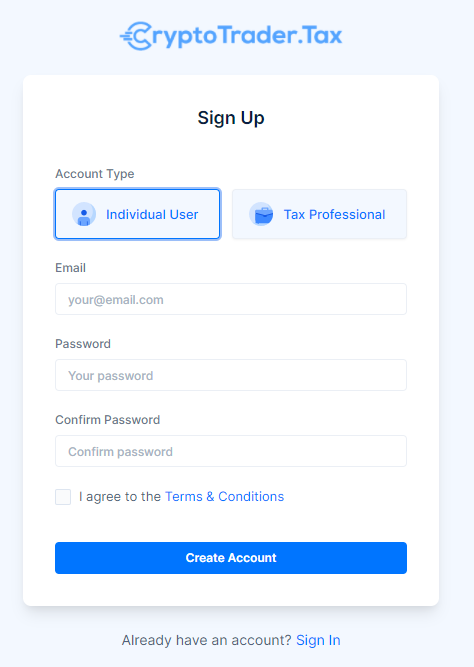
Once you’ve signed up you are asked to add your accounts. They support 40+ platforms. Of the 11 platforms I’ve used the only one not supported was OKCoin. You select from a list (see below):

The easiest platform to import was Coinbase. This is probably due to Coinbase itself, they integrate easily with other platforms as well. When they were selected I was able to simply login to my account and link it by logging in:
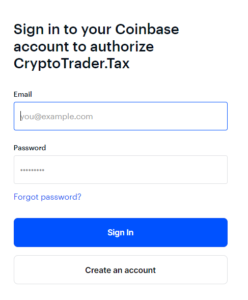
Others like Gemini and Binance US will require you to go through an API setup key process within those platforms. Though it’s not difficult for someone with some technical ability (or who can follow instructions well) for the non-technical this could be a bit of a learning curve. Some platforms simply ask you to import a file exported from the exchange. This was the case for Abra:

The platform does supply some decent documentation on importing from each exchange. For example, this is the guide for Gemini where you have to create an API Key and allow access: https://help.cryptotrader.tax/en/articles/5559374-gemini-api-import-guide. I found the guides clear and easy to read.
Once you have imported everything there’s a classification screen, which I didn’t find terribly useful. The platform docs say you can change classifications here but all I seemed to be able to do was filter my transactions and view them:

Once I had everything imported I started the review process. This is where I ran into issues. There were several issues reported as shown below:

You can see my MATIC sell has no cost basis. This is because for some reason the buy on Gemini for this was missing. Unclear why. In looking at the import section of the software I can see the issue, the buy is missing. I can see the transaction in Gemini but not in the software:
Buy of 9.5 MATIC on Gemini on 6/4


There are a few other review items that would need correction but the fact that I was missing transactions was enough to cause me to try a different software, that will be in a separate review. As far as this software it may be fine if you don’t use Gemini. It worked for most of my exchanges but this Gemini issue made it not worth it for me to proceed, at least not before trying something else first. Another confusing thing to me was the classification screen seemed unclear. I’m not sure what I’m really supposed to do here:
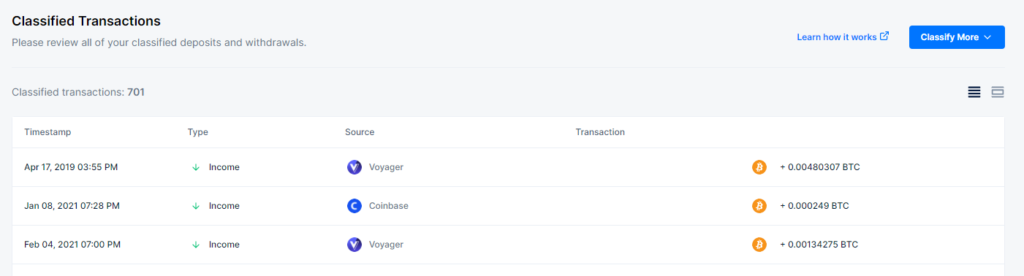
I haven’t yet reached out with the issues found, I just moved onto a different software.
